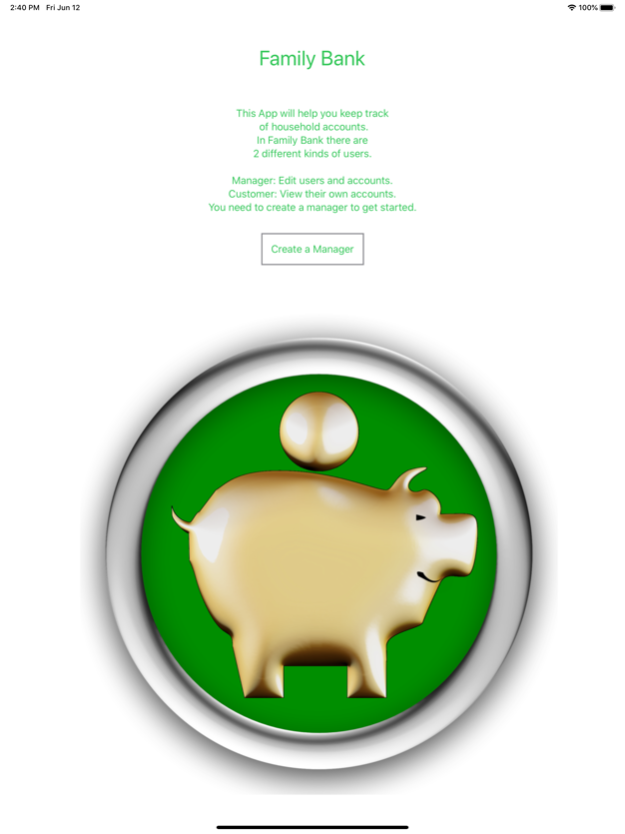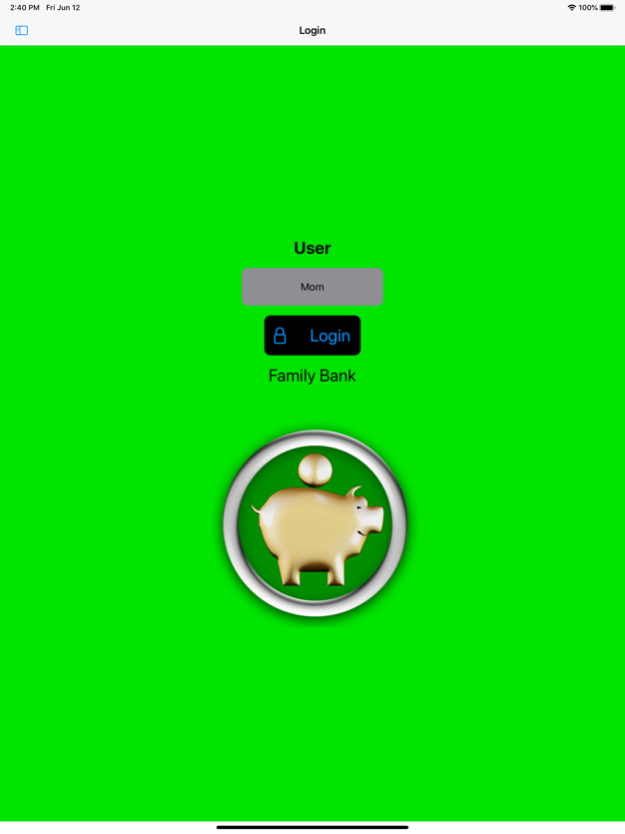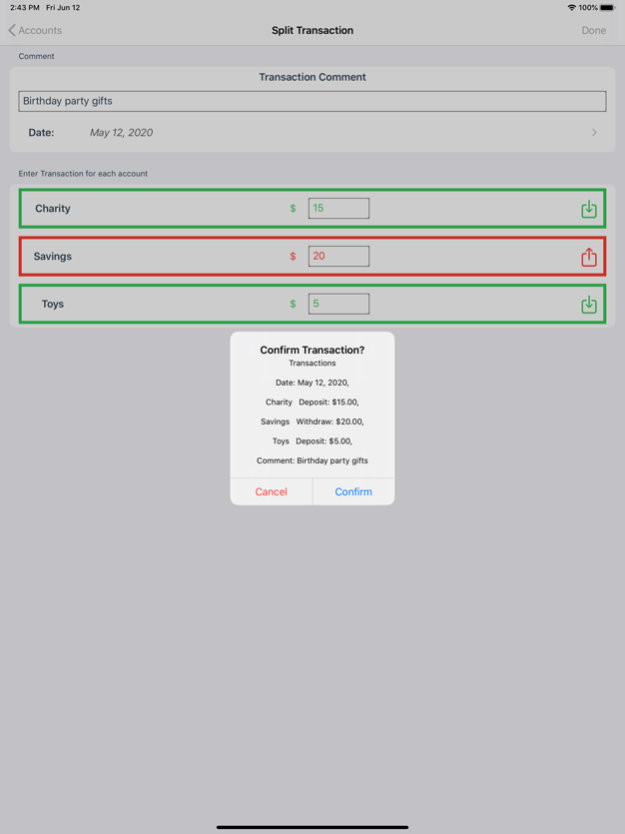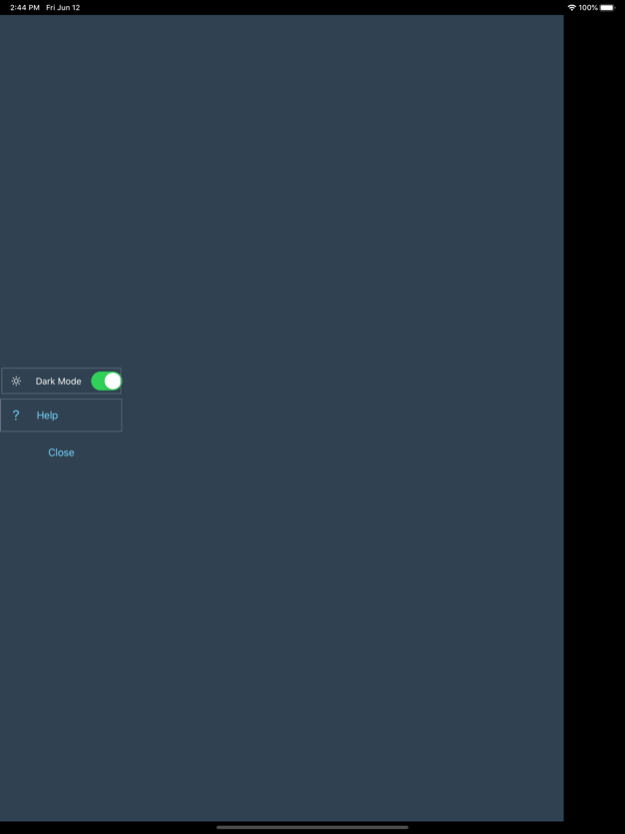Family Bank 2.0
Continue to app
Paid Version
Publisher Description
Do you want to teach your kids about money? How to manage their allowance? Every parent knows the importance of teaching children about money, but we (parents and kiddos) become frustrated for many reasons:
•We forget that Saturday is allowance day
•We lose track of how much allowance we owe
•We never have enough cash on hand
•A child loses or forgets their money
•A child forgets how money was spent
With this app, a parent uses their phone to become a ‘virtual bank’ without opening a real account with an actual financial institution. This app allows a parent to be the banker. As the banker, add an allowance to multiple accounts, and track children’s purchases. Create accounts like charity, savings, and fun and then update them as the child receives or spends money. Use savings accounts to encourage a child’s progress towards a savings goal. Use this app to teach basic money principles and management.
Features:
•Banker may create multiple accounts for each child
•Bankers have full access to view or edit all accounts
•Keep track of each account balance and history
•Bankers can deposit or withdraw money into a child’s account
•Split deposits or withdrawels between accounts (savings, charity, fun)
Jun 16, 2020
Version 2.0
Updated using new framework. Supports Dark mode and iOS 12 features.
About Family Bank
Family Bank is a paid app for iOS published in the Accounting & Finance list of apps, part of Business.
The company that develops Family Bank is Benjamin Bruhl. The latest version released by its developer is 2.0.
To install Family Bank on your iOS device, just click the green Continue To App button above to start the installation process. The app is listed on our website since 2020-06-16 and was downloaded 3 times. We have already checked if the download link is safe, however for your own protection we recommend that you scan the downloaded app with your antivirus. Your antivirus may detect the Family Bank as malware if the download link is broken.
How to install Family Bank on your iOS device:
- Click on the Continue To App button on our website. This will redirect you to the App Store.
- Once the Family Bank is shown in the iTunes listing of your iOS device, you can start its download and installation. Tap on the GET button to the right of the app to start downloading it.
- If you are not logged-in the iOS appstore app, you'll be prompted for your your Apple ID and/or password.
- After Family Bank is downloaded, you'll see an INSTALL button to the right. Tap on it to start the actual installation of the iOS app.
- Once installation is finished you can tap on the OPEN button to start it. Its icon will also be added to your device home screen.